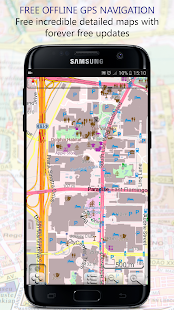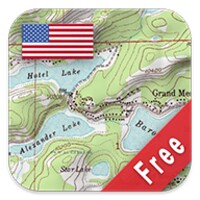Map of Philippines
Turn your Android device into a GPS navigator with offline maps.
- Category Travel and Transportation
- Program license Free
- Version 1.24
- Size 21 MB
- Works under: Android
- Program available in English
- Content rating Everyone
- Package name eu.mapof.philippines
-
Program by
Creative Star Soft
Str. C-tin Argetoianu, bl.BBprim, sc.8, ap.7, Craiova, Romania
How do I use maps on my SD Card?
Go to General settings->Data storage folder and choose a folder on extSdCard.
Starting Android version 4.4.x Android has changed the rules so that no application can write to the external SD card anywhere outside its new standard folder Android/data/[PACKAGE-NAME].
So you can only place the data in the standard SD folder: (extSdCard)/Android/data/eu.mapof.philippines